|
IMPORTANT
|
|
Be sure to correctly set the paper type. If the type of paper is not set correctly, it could adversely affect the quality of the image. Moreover, the fixing unit may become dirty and require a service repair, or the paper could jam.
|
|
NOTE
|
|
For more information on the available paper for each paper sources, see "Available Paper Stock."
For more information on how to load paper, see "Loading Paper."
|
 (Settings/Registration).
(Settings/Registration).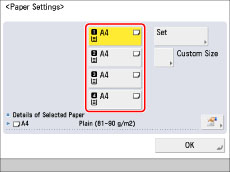

|
NOTE
|
|
If the displayed paper size is different from the loaded paper size, paper may not be loaded properly. For more information on loading paper, see "Loading Paper."
If [Custom] is displayed as the paper size when you load standard sized paper, press [Custom Size] → [Cancel Set.]. The proper paper size will be detected automatically and displayed on the screen.
|
|
NOTE
|
|
You can select a button ([S1] to [S4]) containing a stored paper size setting, instead of entering values.
|
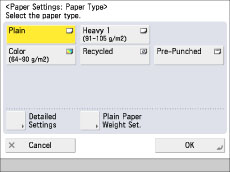 |
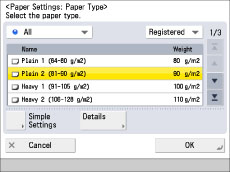 |
|
Simple Settings Screen
|
Detailed Settings Screen
|
|
NOTE
|
|
You can register paper types if paper types for the loaded paper are not displayed on the detailed setting list. For instructions on registering paper types, see "Registering/Editing Custom Paper Types."
|
|
NOTE
|
|
Paper sizes and types can also be registered from the Consumable screen.(See "Checking the Status of Consumables and Other Information.")
|