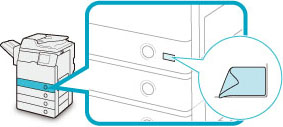Adjusting a Paper Drawer to Hold a Different Paper Size
If you want to load a different size paper into a paper drawer, follow the procedure described below to adjust the paper drawer guides.
 CAUTION |
|
When handling paper, take care not to cut your hands on the edges of the paper.
|
1.
Remove the paper loaded in the paper drawer.
|
|
1. Press and release the button on the paper drawer in which you want to adjust. |
2. Grip the handle, and pull out the paper drawer until it stops. |
3. Remove all of the remaining paper. |
2.
Adjust the position of the Side Guide.
|
|
1. Squeeze the lever on the side guide. |
2. Without releasing the lever, slide the side guide leftward or rightward to align it with the mark for the desired paper size. |
*1: Lever
*2: Side Guide
3.
Adjust the position of the Front Guide.
|
|
1. Squeeze the lever on the front guide. |
2. Without releasing the lever, slide the front guide backward or forward to align it with the mark for the desired paper size. |
*1: Lever
*2: Front Guide
|
IMPORTANT
|
|
Adjust the guides correctly. Failure to do so may cause paper jams or dirty prints, or make the inside of the machine dirty.
|
4.
Load the appropriate size paper into the paper drawer.
|
|
1. Make sure that the paper size setting of the paper drawer matches the size of the paper to load in the paper drawer. |
2. Load the paper stack against the right wall of the paper drawer. |
|
|
3. Gently push the paper drawer back into the machine until it clicks into place in the closed position. |
 CAUTION |
|
When returning the paper drawer to its original position, be careful not to get your fingers caught, as this may result in personal injury.
|
5.
Place the appropriate paper size label on the paper drawer.
|
IMPORTANT
|
|
The paper sizes marked on the labels may include sizes that the machine is unable to use.
|
6.
Specify the paper type as required.
|
IMPORTANT
|
|
Make sure that the paper type setting of the paper drawer matches the type of the paper that is being loaded.
|
 CAUTION
CAUTION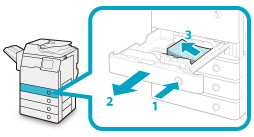
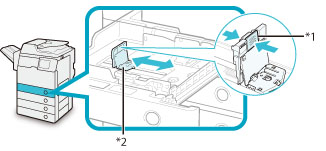
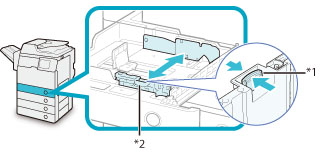
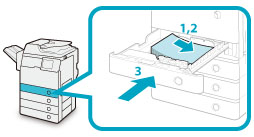
 CAUTION
CAUTION