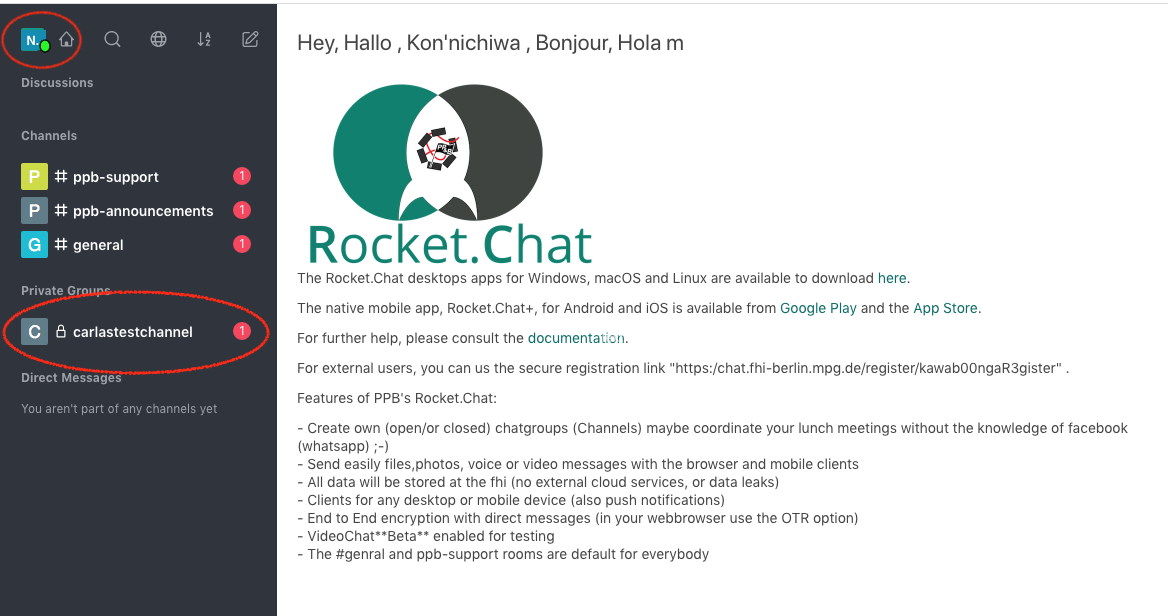Rocket Chat: Invite new members of a channel
Rocket Chat is a Text/Video Chat tool.
For the complete User Guide look here: User Guide
If you have a FHI user account, you can login with your user name and password.
Rocket Chat
If you have no user account at FHI you need an invitation of a user from FHI.
Invite a new member
To invite people from outside the FHI click the members symbol in the right upper corner
of your channel.
Then press the button in the bottom right corner "Invite Users". You get an Invitation link.
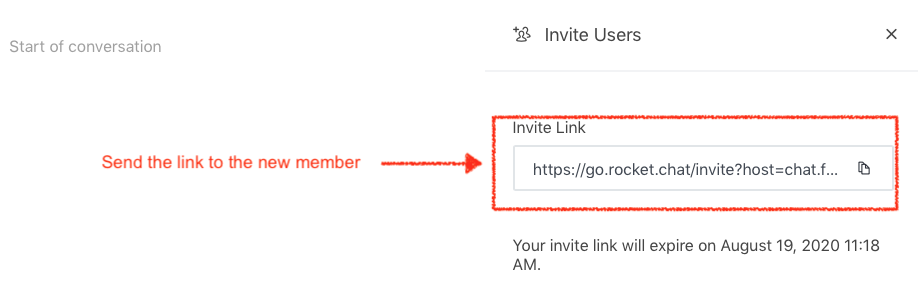
Send this link to your invitees.
What has an invitee to do!
The invitee follows the link in his/her invitation email and get this:
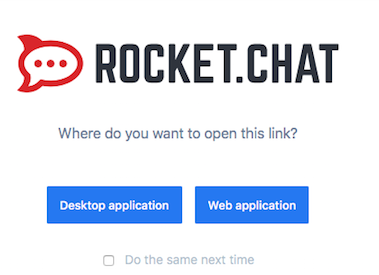
Please click "Web application" and get a registration form:
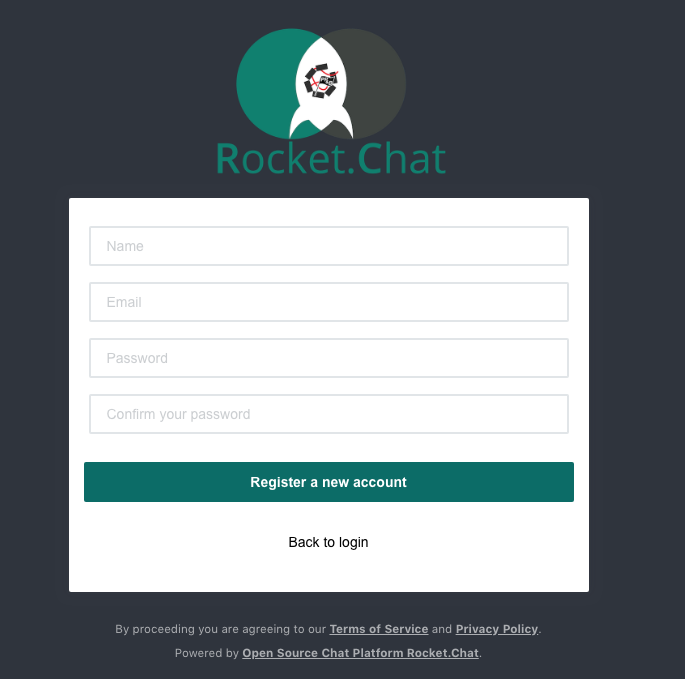
Fill out the registration form and click "Register a new account".
Rocket Chat send you an email to verify your email address.
Contents of the mail:
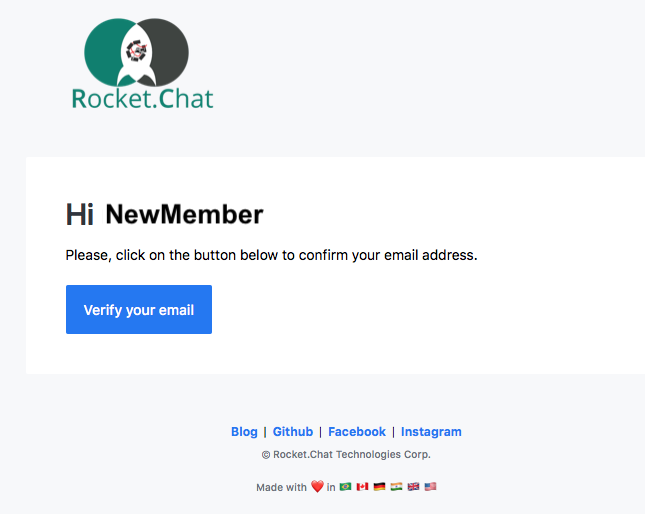
Please follow the link and register a username:
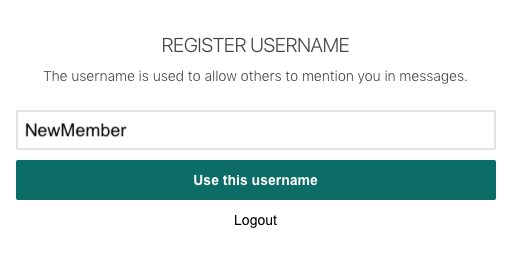
Click "use this username" and you are loggen in: